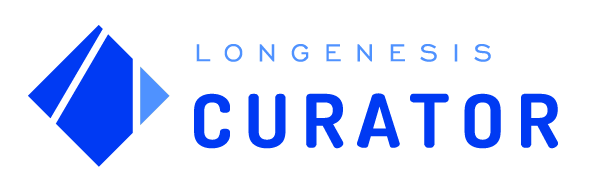CURATOR HELP CENTER
Step 2: Categories
To help potential collaborators find this dataset the publisher can add relevant categories and tags.
Data type
Choose which dataset content type is applicable to your data and tick one of the boxes:
1. Patient cohort - select this option if the dataset contains information on a patient cohort you represent or work with and it can be potentially engaged in research activities.
There you can also provide information on the onboarding estimates for the patient cohort.
2. Data items - select this option if you are willing to establish collaborations regarding the data you own.
Choose which dataset content type is applicable to your data and tick one of the boxes:
1. Patient cohort - select this option if the dataset contains information on a patient cohort you represent or work with and it can be potentially engaged in research activities.
There you can also provide information on the onboarding estimates for the patient cohort.
2. Data items - select this option if you are willing to establish collaborations regarding the data you own.
Categories
After publishing, the added categories and tags will appear on the dataset card as well as potential collaborators will be able to use the advanced search function to filter datasets by them.
After publishing, the added categories and tags will appear on the dataset card as well as potential collaborators will be able to use the advanced search function to filter datasets by them.
1. Dataset type - Select as many items from the dropdown menu as applicable (e.g., Imaging Data, Demographics, ICD codes, Medical History, Laboratory tests, etc.).
2. Region - Add information about the region from which the data or the cohort originates to help collaborators tailor their proposal based on this information. Select as many items from the dropdown menu as applicable.
3. Anatomical Therapeutic chemical - Indicate whether the metadata contains information about a certain treatment, e.g., Cardiovascular, Hormonal diseases, Antiparasitic, and others, adding this information is necessary to find suitable collaborative research opportunities. Select as many items from the dropdown menu as applicable
4. Disease class (optional) - Use an ICD-10 classification code and assign to your metadata or patient cohort a specific disease group (e.g., Respiratory, Digestive, Nervous system, Infectious, Parasitic, and others). Assigning internationally used code will help collaborators to discover your dataset quicker. Select as many items from the dropdown menu as applicable
2. Region - Add information about the region from which the data or the cohort originates to help collaborators tailor their proposal based on this information. Select as many items from the dropdown menu as applicable.
3. Anatomical Therapeutic chemical - Indicate whether the metadata contains information about a certain treatment, e.g., Cardiovascular, Hormonal diseases, Antiparasitic, and others, adding this information is necessary to find suitable collaborative research opportunities. Select as many items from the dropdown menu as applicable
4. Disease class (optional) - Use an ICD-10 classification code and assign to your metadata or patient cohort a specific disease group (e.g., Respiratory, Digestive, Nervous system, Infectious, Parasitic, and others). Assigning internationally used code will help collaborators to discover your dataset quicker. Select as many items from the dropdown menu as applicable
Find more information about the ICD-10 classification system at WHO website.
Tags
Tags also make it easier for the collaborators to find your dataset. You can either start to choose from the existing list of tags or create your own.
Tags also make it easier for the collaborators to find your dataset. You can either start to choose from the existing list of tags or create your own.
We use cookies in order to secure and improve the Longenesis web page functionality, as well as to optimize your experience within this page.
Please see our Privacy policy for more information on how we use the information about your use of our web page. By continuing to use this web page you agree to our Privacy Policy.
Please see our Privacy policy for more information on how we use the information about your use of our web page. By continuing to use this web page you agree to our Privacy Policy.