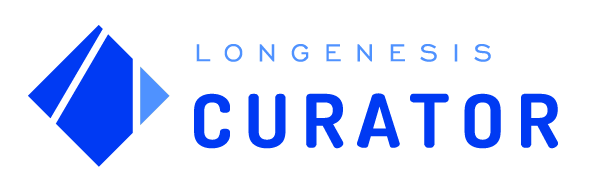CURATOR HELP CENTER
Review all requests
Visit the section Requests to review all your sent and incoming requests.
List of requests
All the requests are divided into Sent and Incoming and can be filtered by certain datasets. The list contains the following information:
1. Dataset name,
2 . The organization which has created the request (relevant when viewing the incoming requests) or is the owner of the dataset (relevant when viewing the sent requests),
3. Date of request,
4. The total number of data items requested.
All the requests are divided into Sent and Incoming and can be filtered by certain datasets. The list contains the following information:
1. Dataset name,
2 . The organization which has created the request (relevant when viewing the incoming requests) or is the owner of the dataset (relevant when viewing the sent requests),
3. Date of request,
4. The total number of data items requested.
Select View Query to view all details of the request, including the requested query parameters. While viewing the request, you will be able to see:
1. The request message that was sent by the potential collaborator.
2. Query parameters and the number of data items with the selected criteria.
3. Information about the requester: Name, Surname, Email, Phone, Organisation.
1. The request message that was sent by the potential collaborator.
2. Query parameters and the number of data items with the selected criteria.
3. Information about the requester: Name, Surname, Email, Phone, Organisation.
We use cookies in order to secure and improve the Longenesis web page functionality, as well as to optimize your experience within this page.
Please see our Privacy policy for more information on how we use the information about your use of our web page. By continuing to use this web page you agree to our Privacy Policy.
Please see our Privacy policy for more information on how we use the information about your use of our web page. By continuing to use this web page you agree to our Privacy Policy.