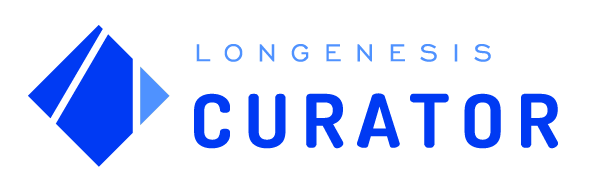CURATOR HELP CENTER
Adding a new dataset
This guide describes the process of uploading a dataset on the Curator platform in order to present the existing metadata to potential collaborators in the most efficient way.
This functionality is available for the users who are assigned the Data Publisher role.
The actual dataset itself is not published to Curator and is available only to the Data Publisher. They can view the received collaboration requests and gather the requested data subsets according to the filter criteria of the data query that has been performed on the dataset.
Adding the new dataset
To begin creating a new dataset select the button Create Dataset on the top of the screen.
To begin creating a new dataset select the button Create Dataset on the top of the screen.

Dataset Descriptions
To create the dataset the user will need to complete four steps:
1. Provide general information about the dataset;
2. Add the relevant categories and tags;
3. Upload the metadata or publish information about the available data;
4. Build the query for the metadata (optional).
To create the dataset the user will need to complete four steps:
1. Provide general information about the dataset;
2. Add the relevant categories and tags;
3. Upload the metadata or publish information about the available data;
4. Build the query for the metadata (optional).
We use cookies in order to secure and improve the Longenesis web page functionality, as well as to optimize your experience within this page.
Please see our Privacy policy for more information on how we use the information about your use of our web page. By continuing to use this web page you agree to our Privacy Policy.
Please see our Privacy policy for more information on how we use the information about your use of our web page. By continuing to use this web page you agree to our Privacy Policy.