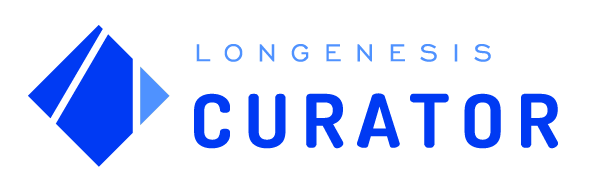CURATOR HELP CENTER
Notifications
To keep all parties updated on activities in Curator, in-app and email notifications have been developed. This guide aims to help you navigate them.
Content of notifications
You will receive notifications about a wide range of events in Curator. They might be:
1. Registration-related - completion of registration, Curator role changes, etc.
2. Information on datasets created - unfinished drafts, submissions for review, successful publishing, and others.
3. Collaboration details - requests about your datasets, metadata shared individually with you, etc.
4. Updates in Curator - notifications about the datasets added to the platform, about new collaborators, and many others.
You will receive notifications about a wide range of events in Curator. They might be:
1. Registration-related - completion of registration, Curator role changes, etc.
2. Information on datasets created - unfinished drafts, submissions for review, successful publishing, and others.
3. Collaboration details - requests about your datasets, metadata shared individually with you, etc.
4. Updates in Curator - notifications about the datasets added to the platform, about new collaborators, and many others.
In-app notifications
You can view notifications in Curator by clicking the bell icon in the upper right part of the page. The icon also displays the number of new notifications.
You can view notifications in Curator by clicking the bell icon in the upper right part of the page. The icon also displays the number of new notifications.
To read more about the request the notification is related to select the Info button and proceed to read the details. The Info popup window contains links that will refer you to the corresponding page or dataset.
After having reviewed the notification it can be archived by selecting the crossed out bell icon.
After having reviewed the notification it can be archived by selecting the crossed out bell icon.
Email notifications
In addition to the in-app notifications, e-mail notifications are also sent out. The notifications contain the information and a link to the corresponding Curator page to make it easier to access the details of the corresponding request.
In addition to the in-app notifications, e-mail notifications are also sent out. The notifications contain the information and a link to the corresponding Curator page to make it easier to access the details of the corresponding request.
We use cookies in order to secure and improve the Longenesis web page functionality, as well as to optimize your experience within this page.
Please see our Privacy policy for more information on how we use the information about your use of our web page. By continuing to use this web page you agree to our Privacy Policy.
Please see our Privacy policy for more information on how we use the information about your use of our web page. By continuing to use this web page you agree to our Privacy Policy.