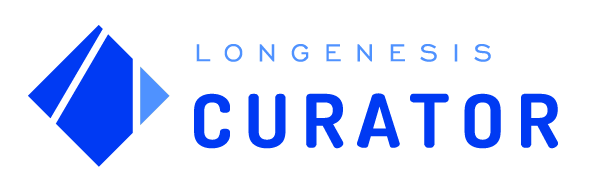CURATOR HELP CENTER
Permissions
Published datasets can be shared with certain organisations only to allow you to fully control who will have access to review your dataset.
Access restriction
If you are willing to make this dataset visible only to a certain list of collaborators such action can be performed through the interface on the upper-right side of the page:
1. Enable Private access and you will see the section Org. Permissions.
2. Click on Add to open dataset sharing management.
If you are willing to make this dataset visible only to a certain list of collaborators such action can be performed through the interface on the upper-right side of the page:
1. Enable Private access and you will see the section Org. Permissions.
2. Click on Add to open dataset sharing management.

3. Click on Search organization to select organizations you would like to share access with.
4. Press on the button Submit.
4. Press on the button Submit.
Now only specific organisations are enabled to view your dataset.

Any changes in the permissions will be saved only after you save the dataset.
Do not hesitate to contact us via support@longenesis.com if you have any questions or any help is required!
Do not hesitate to contact us via support@longenesis.com if you have any questions or any help is required!
We use cookies in order to secure and improve the Longenesis web page functionality, as well as to optimize your experience within this page.
Please see our Privacy policy for more information on how we use the information about your use of our web page. By continuing to use this web page you agree to our Privacy Policy.
Please see our Privacy policy for more information on how we use the information about your use of our web page. By continuing to use this web page you agree to our Privacy Policy.