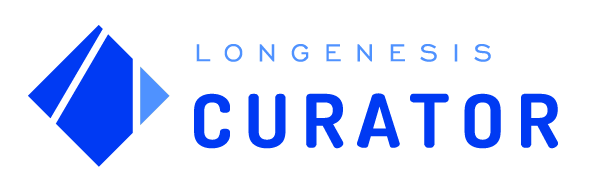CURATOR HELP CENTER
Querying the data
The Query tool enables potential Collaborators to query the data in the dataset by the parameters that were included in the data structure.
Query tool
Open the dataset and click on the button Query Dataset.
Open the dataset and click on the button Query Dataset.
To search for data items pick a parameter of interest:
1. By selecting the options from the dropdown menu - enter the keywords into the dropdown menu to find the needed parameter quicker.
2. If the parameter has a numeric value or a range, use the slider to adjust the range of data. You can also enter minimal and maximal values in the fields placed on both sides of the slider.
3. If the parameter describes date values, select From and To values for the time period you are interested in.
Based on the selected parameters the Results bar on the right side of the page will immediately show how many data samples of the dataset fit the specific query.
1. By selecting the options from the dropdown menu - enter the keywords into the dropdown menu to find the needed parameter quicker.
2. If the parameter has a numeric value or a range, use the slider to adjust the range of data. You can also enter minimal and maximal values in the fields placed on both sides of the slider.
3. If the parameter describes date values, select From and To values for the time period you are interested in.
Based on the selected parameters the Results bar on the right side of the page will immediately show how many data samples of the dataset fit the specific query.
What data is returned when multiple parameters are selected?
When choosing multiple parameters in the Query of a dataset, only those data samples will be shown for which all of the selected parameters will be true. From the point of view of conditional expressions this would be equal to an AND expression.
However, when choosing several values within a single parameter, only those data samples will be shown for which at least one of the chosen values of the specific parameter is true. This scenario, in turn, would be equal to an OR expression.
When choosing multiple parameters in the Query of a dataset, only those data samples will be shown for which all of the selected parameters will be true. From the point of view of conditional expressions this would be equal to an AND expression.
However, when choosing several values within a single parameter, only those data samples will be shown for which at least one of the chosen values of the specific parameter is true. This scenario, in turn, would be equal to an OR expression.

When the data items of interest are found, a request to access them can be sent to the Data Publisher by clicking Send Request.
We use cookies in order to secure and improve the Longenesis web page functionality, as well as to optimize your experience within this page.
Please see our Privacy policy for more information on how we use the information about your use of our web page. By continuing to use this web page you agree to our Privacy Policy.
Please see our Privacy policy for more information on how we use the information about your use of our web page. By continuing to use this web page you agree to our Privacy Policy.