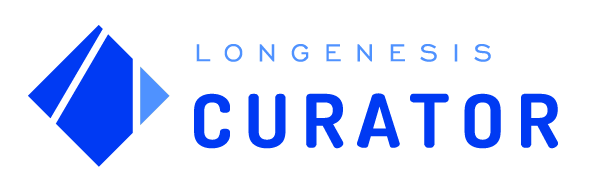CURATOR HELP CENTER
Editing or unpublishing a dataset
It is possible to update or unpublish the dataset whenever any changes are needed, as well as track the changes made with help of the Query UI builder tool.
Edit dataset
Your datasets can be edited at any time. To make changes to the dataset use the dropdown menu in the right upper corner of the screen and select My Datasets.
Your datasets can be edited at any time. To make changes to the dataset use the dropdown menu in the right upper corner of the screen and select My Datasets.
Find the dataset that you wish to edit and hover your cursor over the specific dataset card for the options VIEW and EDIT to be displayed. Click the EDIT button and start making the necessary changes.
After you have made all the necessary changes you can submit those by pressing the Save button.

Track query changes
Whenever the uploaded metaset file needs to be updated, it is possible to view and track the query changes with help of the Query UI builder.
Access the EDIT view and make the necessary changes.
Whenever the uploaded metaset file needs to be updated, it is possible to view and track the query changes with help of the Query UI builder.
Access the EDIT view and make the necessary changes.
Make the necessary changes
In the section Anonymised metadata file, the item count of the dataset can be changed as necessary, as well as the metaset file that is in use can be removed and replaced with an updated file.
In the section Anonymised metadata file, the item count of the dataset can be changed as necessary, as well as the metaset file that is in use can be removed and replaced with an updated file.
Accept Changes or Revert to the previous version
In the section Query UI Builder, it is next possible to review and Accept Changes, which will save the form, or Revert to the previous version of the dataset. The Revert option will return the user to the section Anonymized metadata file, return the last saved metaset file and discard the changes.
In the section Query UI Builder, it is next possible to review and Accept Changes, which will save the form, or Revert to the previous version of the dataset. The Revert option will return the user to the section Anonymized metadata file, return the last saved metaset file and discard the changes.
The Query UI Builder will highlight the added and removed information.
Unpublish dataset
If you decide to unpublish your dataset, use the dropdown menu in the edit window and select Unpublish to hide your dataset from collaborators.
If you decide to unpublish your dataset, use the dropdown menu in the edit window and select Unpublish to hide your dataset from collaborators.
Delete dataset
If you decide to permanently remove your dataset, use the dropdown menu in the edit window and click the Delete button to delete it from the Curator platform.
If you decide to permanently remove your dataset, use the dropdown menu in the edit window and click the Delete button to delete it from the Curator platform.
The dataset will be deleted permanently without the option to undo the action.
We use cookies in order to secure and improve the Longenesis web page functionality, as well as to optimize your experience within this page.
Please see our Privacy policy for more information on how we use the information about your use of our web page. By continuing to use this web page you agree to our Privacy Policy.
Please see our Privacy policy for more information on how we use the information about your use of our web page. By continuing to use this web page you agree to our Privacy Policy.