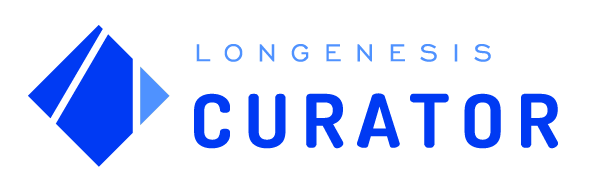CURATOR HELP CENTER
Registration
This guide is aimed to help you set up your profile on the Curator platform.
Users can register on the Curator platform in two ways:
- 1Via the page curator.longenesis.comIn this case, the user has to create the profile of the organization they represent.
- 2Via the registration link sent by the Longenesis teamRegistering this way, the new user joins an already existing organization profile and their colleagues who have already onboarded.
This is how the registration view will look when registering via the page curator.longenesis.com. Select Sign up now and proceed with the registration.
It is possible to pick the option to "Sign in with Google" and skip the steps mentioned below.
Sign Up
To register on the Curator platform follow these steps:
1. Enter your e-mail address;
2. Create a strong password that fits the security requirements;
3. Select Sign up.
To register on the Curator platform follow these steps:
1. Enter your e-mail address;
2. Create a strong password that fits the security requirements;
3. Select Sign up.
Terms and Conditions
Prior to continuing the registration process the user is presented with the Terms and Conditions of the Curator platform. Take time to read our Terms and Conditions and Privacy Policy before clicking the I ACCEPT button.
Prior to continuing the registration process the user is presented with the Terms and Conditions of the Curator platform. Take time to read our Terms and Conditions and Privacy Policy before clicking the I ACCEPT button.
Selecting roles
When registering, the user is provided with three user role options:
1. Data Publisher - any institution (biobank, patient registry organization, etc.) that is willing to publish data, but is not interested in querying other datasets;
2. Collaborator - any institution (sponsor, government or research institution, etc.) that is interested in browsing and exploring the published datasets, but has no intent to publish datasets themselves.
When registering, the user is provided with three user role options:
1. Data Publisher - any institution (biobank, patient registry organization, etc.) that is willing to publish data, but is not interested in querying other datasets;
2. Collaborator - any institution (sponsor, government or research institution, etc.) that is interested in browsing and exploring the published datasets, but has no intent to publish datasets themselves.
After the user having picked this role, Longenesis will verify if they have completed the subscription fee payment or is eligible to participate on any other conditions previously settled with Longenesis.
3. Both Publisher and Collaborator - any institution that is interested in both dataset publishing and browsing.
After the user having picked this role, Longenesis will verify if they have completed the subscription fee payment or is eligible to participate on any other conditions previously settled with Longenesis.
Interfaces for dataset publishing are available immediately after the registration is completed.
Interfaces for dataset publishing are available immediately after the registration is completed.
Proceed by clicking Continue.
Organization profile
Depending on the registration method the creation of the profile of your organization can be completed in two ways:
1. If the user has joined Curator without receiving registration link, they have to create the profile of the organization and fill out the following fields:
Organization Representative:
- Name and Surname: Indicate your name and surname;
- Job Title: Indicate your role in the organization;
- Contact phone: Enter the contact phone number with the country code;
Organization Information:
- Name: Enter the name of your organization;
- URL: Add the URL to the website of your organization;
- Country: Indicate the country where your organization is based;
- Metadata storage region: Indicate the region where you prefer to store your data. This selection refers to the data that will be uploaded - the metadata and sample files. NB! This field is available only when selecting the roles Data Publisher and Both Publisher and Collaborator.
2. If the user has received a registration link to join a specific organization that has already been registered on Curator, they will need to input only the following personal information:
- Name and Surname;
- Job title: Indicate your role in the organization;
- Contact phone: Enter the contact phone number with the country code.
Proceed by clicking Continue.
Depending on the registration method the creation of the profile of your organization can be completed in two ways:
1. If the user has joined Curator without receiving registration link, they have to create the profile of the organization and fill out the following fields:
Organization Representative:
- Name and Surname: Indicate your name and surname;
- Job Title: Indicate your role in the organization;
- Contact phone: Enter the contact phone number with the country code;
Organization Information:
- Name: Enter the name of your organization;
- URL: Add the URL to the website of your organization;
- Country: Indicate the country where your organization is based;
- Metadata storage region: Indicate the region where you prefer to store your data. This selection refers to the data that will be uploaded - the metadata and sample files. NB! This field is available only when selecting the roles Data Publisher and Both Publisher and Collaborator.
2. If the user has received a registration link to join a specific organization that has already been registered on Curator, they will need to input only the following personal information:
- Name and Surname;
- Job title: Indicate your role in the organization;
- Contact phone: Enter the contact phone number with the country code.
Proceed by clicking Continue.
After having finished the registration process, it is possible to view the selected Metadata storage region. However, if any changes are needed, please contact support@longenesis.com and our Support team will make the necessary adjustments.
We use cookies in order to secure and improve the Longenesis web page functionality, as well as to optimize your experience within this page.
Please see our Privacy policy for more information on how we use the information about your use of our web page. By continuing to use this web page you agree to our Privacy Policy.
Please see our Privacy policy for more information on how we use the information about your use of our web page. By continuing to use this web page you agree to our Privacy Policy.